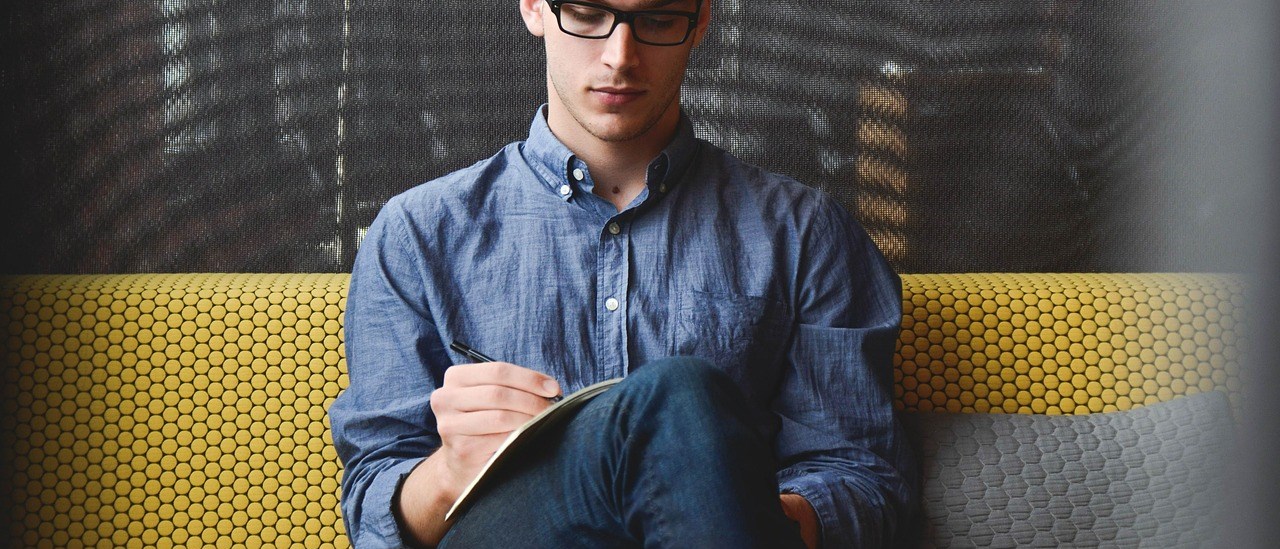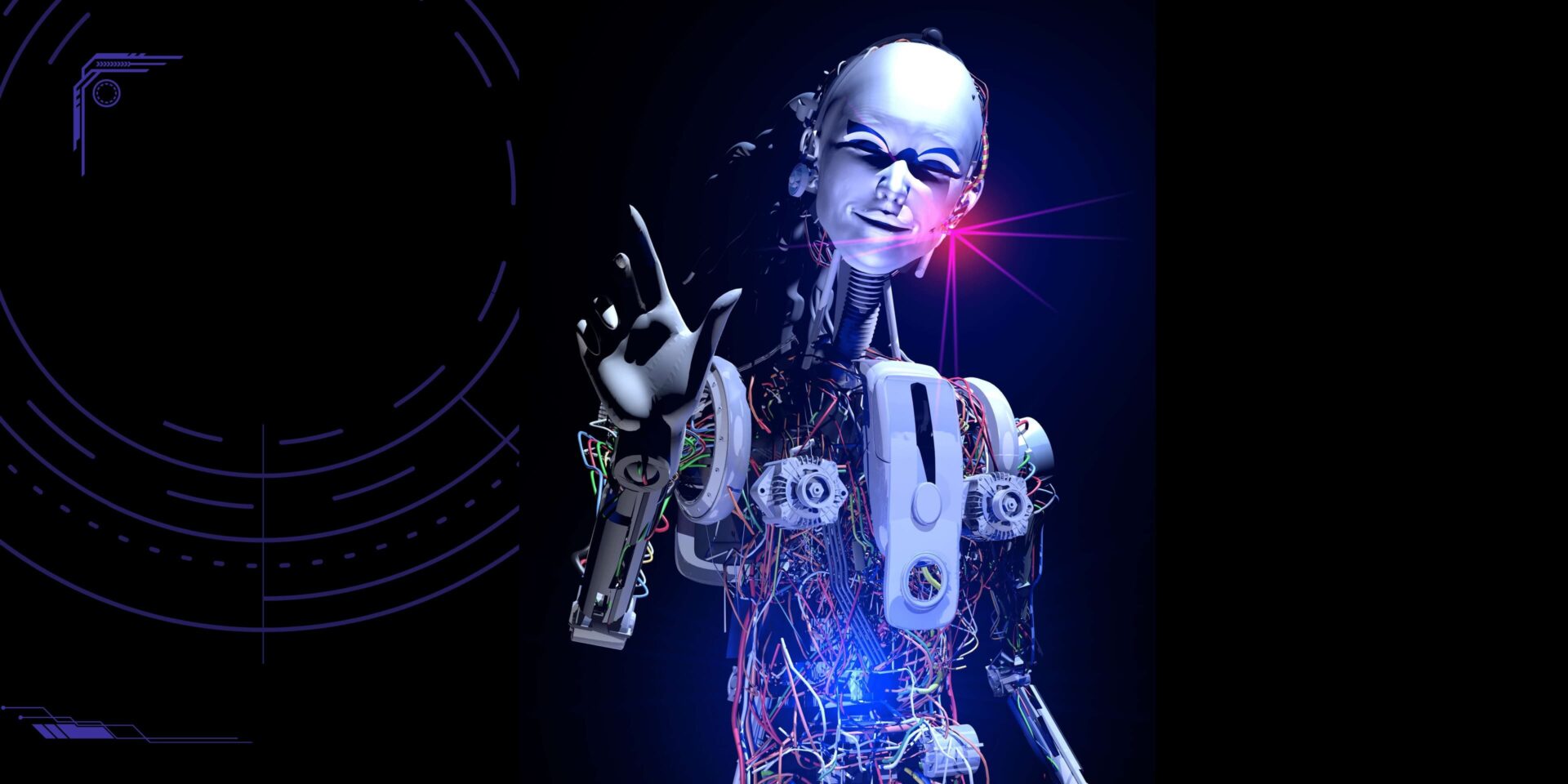Expertly crafted blue app icons can transform an average user interface into a thing of beauty. They’re a fundamental component of modern digital aesthetics, harmonizing form and function in an elegant, minimalistic way. They’re more than just pretty pictures—they serve to make navigation intuitive, enhancing user experience and engagement.
Significance of Blue
Color psychology plays a key role in the choice of blue for app icons. Blue is universally associated with calmness, stability, and trustworthiness, making it an excellent choice for app developers aiming to create a soothing user experience. It’s no surprise then that major players like Facebook, LinkedIn, and Twitter have all opted for blue-themed icons.
But is there any scientific consensus to support these color choices? Research shows that there is. According to a 2010 study published in the journal Color Research & Application, blue is the most favored color across genders and cultures, reinforcing its universal appeal.
Choosing the Right Shade of Blue

Choosing the perfect shade of blue can be quite a challenge. It requires a deep understanding of your target audience’s needs and expectations. Light blues are often associated with creativity and freedom, while darker blues suggest reliability and trust. You’ll find that many financial and enterprise-level apps, like Chase or IBM, employ dark blue icons.
However, it’s not all about the psychology. Compatibility with both iOS and Android platforms and how well the icon design blends with various wallpapers and themes is also crucial.
Make Your App Stand Out

Gradient icons are a modern trend, adding depth and dynamism to flat designs. A blue gradient icon can capture attention with its vibrant, changing hues, enhancing the overall aesthetic of your phone’s home screen. For instance, the Skype and Shazam app icons employ a blue gradient effect to create a stunning visual appeal.
Minimalistic Blue App Icons

Minimalism is another design principle that has dominated the digital sphere. Clean lines, simple shapes, and a limited color palette define this trend. Many app developers are embracing blue minimalist app icons for their elegance and simplicity. A prime example is the Venmo app, which uses a minimalist blue icon to encapsulate its brand identity.
World of Free Blue App Icons
If you’re not keen on designing your own icons, there’s a wealth of free blue app icons available online. Websites like Icons8 and Flaticon offer an extensive range of blue app symbols. However, do bear in mind copyright issues, ensuring you comply with the respective website’s license agreement.
Experimenting with Blue App Icon Packs
For a cohesive home screen, you can’t go wrong with blue app icon packs. These are collections of blue app icons designed to cover a wide range of commonly used apps. Aesthetic and compatibility considerations are already taken care of, ensuring a seamless user experience.
Designing Blue App Icons
There are a range of blue app icon maker tools available, such as Canva or Adobe Spark, which are easy to use even for novices. These platforms provide an array of customizable templates, empowering you to create unique blue app icons that resonate with your personal style or brand.
Blue in Branding and App Icons
Branding is at the heart of every successful app. It’s the thread that weaves together the different elements of an app to create a cohesive, compelling, and recognizable identity. And when it comes to app icon design, color plays a pivotal role. Blue has emerged as a champion in this arena, not just because of its pleasing aesthetics, but also due to the powerful psychological responses it elicits.
Many household names have harnessed the power of blue in their app icons. Social media giant Facebook, for instance, uses a deep shade of blue, instilling a sense of trust and security. Microsoft’s Office Suite apps like Word and Outlook also feature blue icons, communicating productivity and reliability.
Psychology Behind Blue App Icons
Blue, with its associations of calmness, trust, and dependability, is a natural choice for app developers aiming to create a user-friendly interface. In a digital landscape saturated with apps, it’s the calm and soothing presence of a blue app icon that can make the difference between being overlooked or downloaded. A 2016 study published in the Journal of the Association for Consumer Research showed that warmer, more exciting colors may attract attention in the short term, but it’s the cooler colors like blue that win out in the long run due to their calming effect.
Creating Blue App Icons
One of the aesthetic trends that has gained significant traction is the customization of home screens with a unified color scheme. And blue, with its wide spectrum of shades, lends itself beautifully to this trend. Whether it’s a soothing pastel palette or a bold, vibrant mix, blue app icons can breathe new life into your home screen, creating a visually pleasing and personalized interface.
Influence of Device Themes
With modern smartphones offering an increasing range of customization options, the choice of device theme can significantly influence the appearance of blue app icons. In a dark theme, for instance, a light blue app icon can create a striking contrast, making it more noticeable and easier to locate. Conversely, in a light theme, a dark blue app icon can provide a visual anchor, helping users navigate the home screen efficiently.
Practical Considerations for Blue App Icons
While the aesthetic and psychological considerations are critical, practical aspects should not be overlooked when dealing with blue app icons. For instance, ensuring that your blue app icons are compatible with the latest versions of iOS and Android is crucial to maintain functionality and user experience.
Also, some users might notice that their blue app icons are not showing up correctly, leading to concerns and frustrations. This is often due to technical glitches or incompatible device settings, and can usually be fixed by troubleshooting the specific problem or seeking assistance from the app’s support team.
FAQs
How to Change App Icons to Blue on iOS/Android?
Changing app icons involves downloading a new icon and replacing the default one using settings within your phone or using a third-party app.
Best Websites for Free Blue App Icons Download?
Websites such as Icons8, Flaticon, and Iconfinder offer a wide range of free blue app icons.
How to Design Custom Blue App Icons for My Phone?
Tools such as Canva and Adobe Spark can help you design custom blue app icons.
Blue App Icons Not Showing Up on iOS/Android, What to Do?
Ensure you’ve followed the correct procedure to change the icon, or try resetting your device.
Top Blue App Icon Packs for iOS/Android?
“Blue Icon Pack” by Saurabh Gupta for Android and “Cobalt Blue Icon Pack” for iOS are popular choices.
Also Read: Sources of Big Data [Explained Examples, Sources and Technologies]
Conclusion
The world of blue app icons is far more than meets the eye. These tiny digital symbols are a blend of art, science, and psychology, designed to capture attention, enhance user experience, and drive brand recognition. Whether you’re a tech enthusiast looking to personalize your device, an app developer striving to improve user engagement, or a designer seeking inspiration, understanding the intricacies of blue app icons can offer valuable insights. So why wait? Dive into the fascinating world of blue app icons today!